WinCan has released new updates for WinCan VX. In many ways, Version 11 brings out the best in WinCan’s most popular features, including the project merger, manhole wizard and macro toolbar. Additionally, it creates more flexibility for municipalities with unique inspection standards and export needs. The complete list of updates is below.
Projects & Exports
Updated Project Merger
Avoid duplications with the latest updates to WinCan’s project merger. This powerful tool can be used to analyze objects within a project to create an additional inspection, create a new record, or complete an existing record.
Added SIA-405 Export
In addition to WinCan’s VSA-KEK export for inspection data, V11 also features SIA-405 exports, allowing for the export of GIS (coordinate) data and header data.
Updated Interlis Export/Import
A smoother export experience for Swiss users
Added Rehab Catalog and Filter CSV Export
Get an overview of all available rehab methods or filter methods for smarter planning.
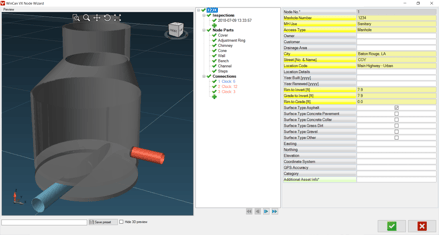
Manholes
Updated Manhole Wizard
Fill in all missing manhole data from the same window and review an overview rather than relying on individual pages that showcase inspection, inlets/outlets, parts, etc.
Revised Sketch on Manhole Reports
The generic 2D sketch on manhole reports has been replaced with new sketches modeled off of specific manhole types (lamphole, inspection chamber, etc.).
Extended Copy Function for Manhole Data
Create manhole presets that can quickly be assigned to future manhole projects, reducing data re-entry and making it easier to transfer information from one manhole to another. This is especially helpful for municipalities that use similar manholes throughout their system.
Added Damage Legend for Manholes
To match the current damage legend for sections, a new damage legend has been added for manholes, along with an option for inspection report observations to be colored based on the damage rate.
Tools & UI
Added Customization to WinCan Map’s Ribbon Bar
The ribbon bar in WinCan Map now matches the design of the ribbon bar in VX. Users can also customize the ribbon bar in WinCan Map, adding the most frequently used tools to a shortcut toolbar.
Added “Create New Observation” Tool
Users can log observations more quickly, by setting the tool to enter observation locations automatically at the current location or by assigning a custom distance along a section.
Updated “Auto Create Connections” Tool
There is now a setting on the “Auto Create Connections” tool for Isybau and VSA projects, an ideal solution for German and Swiss inspection teams.
Updated "Insert Intermediate Shaft" Tool
Users can now use this tool for Austria’s WVX-5462 (string projects).
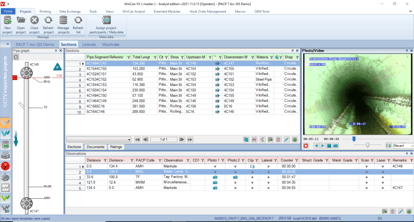
Added the Following Tools to the Start Menu
- Create Support Request
- Debug Monitor
- Restore Settings
- WinCan Meta DB
- WinCan Project Merger
- WinCan System Info
- WinCan TeamViewer
If you're a current user, download the WinCan VX Version 11 update for free:





