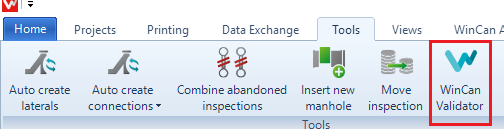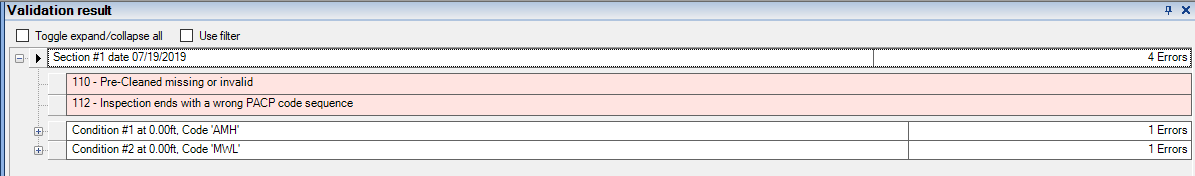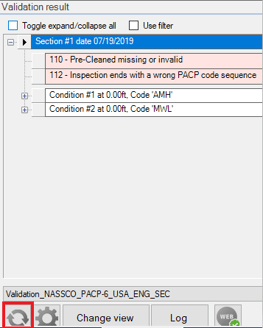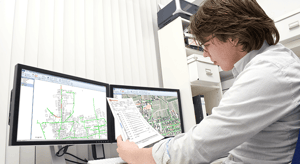 The National Association of Sewer Service Companies (NASSCO) is responsible for maintaining Pipeline Assessment Certification Program (PACP) standards, as well as those for manholes (MACP) and laterals (LACP). It also certifies sewer asset management software, such as WinCan, to ensure it meets those standards. NASSCO requires all certified sewer asset management software to allow users to share PACP data across platforms, products and systems. This means you can import inspection data from a contractor using different software into WinCan and trust that it’ll still be PACP compliant, and that the integrity of the information won’t be compromised.
The National Association of Sewer Service Companies (NASSCO) is responsible for maintaining Pipeline Assessment Certification Program (PACP) standards, as well as those for manholes (MACP) and laterals (LACP). It also certifies sewer asset management software, such as WinCan, to ensure it meets those standards. NASSCO requires all certified sewer asset management software to allow users to share PACP data across platforms, products and systems. This means you can import inspection data from a contractor using different software into WinCan and trust that it’ll still be PACP compliant, and that the integrity of the information won’t be compromised.
Without these guarantees, exchanging data between sewer asset systems might be a struggle. Issues can arise when working with contractors, or while trying to import sewer inspection data from a legacy system into a newly upgraded one. If you’re not working with systems that are PACP certified, then ensuring that all data is PACP validated might cause headaches.
Not only does WinCan give users the option to verify all NASSCO required and optional fields for both survey headers and observations prior to importing data into the system, it also grants them access to a more robust confirmation tool, WinCan Validator. The software ensures that when each code is entered, it is validated against NASSCO requirements.
WinCan Validator is one of the most powerful tools available on the market because it can sniff out inspection data errors with great precision.
WinCan Validator: Instructions
Below you will find screenshots and steps to help you use the WinCan Validator.
1. Choose a project to analyze on the home screen.
2. Go to Tools > WinCan Validator
3. Any sections that need to be fixed will be displayed.
4. Click the "+" on each section. The system will notify you what section(s) need correction.
5. From here you’ll double click on "Section #1" in the validation screen to take you directly to that section.
6. Fix the codes that are missing. When you’re done, click the refresh button to make sure PACP standards are met.
Please note: WinCan Validator can verify your data against all NASSCO Standards, including PACP 4.4, 6 and 7. Simply select the standard you’d like to use from the drop down on the Validation Results screen.
Having standards-compliant data keeps your operations running smoothly. WinCan's Validator module and WinCan’s import/export validation feature provide an added measure of quality control by flagging non-conforming data in your WinCan database. Whether you're importing data from another inspection system or asset management software or simply checking on your own inspection records, WinCan’s import/export tool and WinCan Validator ensure data compliance.